Cara Membuat dan Konfigurasi Web Server di Linux Fedora 9
Disini saya hanya menampilkan PHPnya saja.
Berikut langkah-langkah setting Web server :
1. Install paket httpd terlebih dahulu
# yum -y install httpd
2. Masuk konfigurasi httpd
# vi /etc/httpd/conf/httpd.conf
Setting seperti dibawah ini :
Tekan insert untuk mengisi
ServerName 192.168.21.1:80 (IP DNS anda:80)
DirectoryIndex index.php index.html index.html.var (Tambahkan index.php)
NameVirtualHost 192.168.21.1:80 (IP DNS anda:80)
(IP DNS anda:80)
ServerAdmin admin@zainul.com (isi terserah)
DocumentRoot /var/www/html (tempat penyimpanan document web)
ServerName zainul.com (Domain anda)
# ErrorLog logs/dummy-host.example.com-error_log
# CustomLog logs/dummy-host.example.com-access_log common
ServerName 192.168.21.1:80 (IP DNS anda:80)
DirectoryIndex index.php index.html index.html.var (Tambahkan index.php)
NameVirtualHost 192.168.21.1:80 (IP DNS anda:80)
ServerAdmin admin@zainul.com (isi terserah)
DocumentRoot /var/www/html (tempat penyimpanan document web)
ServerName zainul.com (Domain anda)
# ErrorLog logs/dummy-host.example.com-error_log
# CustomLog logs/dummy-host.example.com-access_log common
Kemudian simpan dengan tekan tombol ESC ketik :wq Enter.
3. Buat file index.php ditempat penyimpanan yang di setting di httpd.
# vim /var/www/html/index.php
Tekan Insert dan tambahkan script :








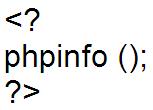























0 comments:
Posting Komentar